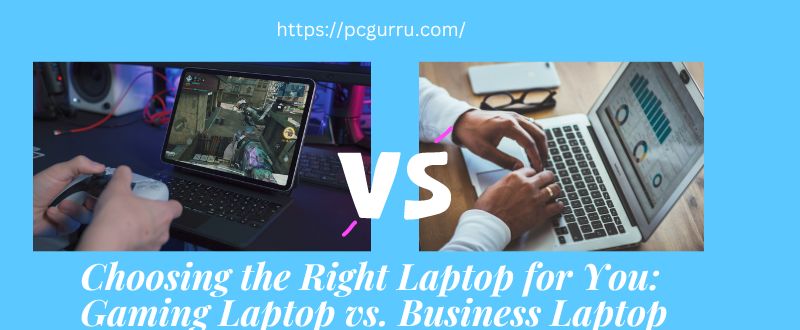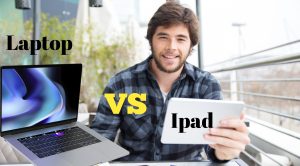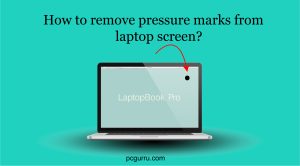Gaming Laptop vs. Business Laptop. It can be hard to decide which laptop is right for you—and it’s even harder to find the best deal. You can buy either a gaming laptop or a business laptop, but you need to know the difference between the two so you can choose the one that best suits your needs and budget. To help you make this decision, here are some of the differences between gaming and business laptops as well as respective pros and cons.
Most gaming laptops offer processors, GPUs, and memory that aren’t found in high-end desktop computers. Some gaming laptops feature 8th generation Intel Core i5 or i7 CPUs, but not all of them are created equal. For example, depending on your budget and needs, you might be able to get a faster Core i9 than a Core i7 (or vice versa). The same goes for GPUs and memory size if you’re looking at getting a gaming laptop with top-of-the-line specs like Gigabyte Aero 15X laptops—but they’ll come with a bigger price tag to match their build quality.
Gaming laptops offer significantly more powerful hardware than their business counterparts. Most feature dedicated graphics cards (GPUs) and multiple core processors—even ones with six or eight cores! The vast majority are equipped with at least 8GB RAM, while some can go as high as 32GB or 64GB RAM. In terms of storage, they offer at least 256GB SSD (solid state drive), but 512GB+ drives are common in more expensive models.
Compared to gaming laptops, business laptops are generally more durable and have features that are better suited to traveling, such as longer battery life, lighter weight, and durability against spills and drops. Business laptops also tend to be slimmer than gaming laptops, which is an important feature if you plan on taking your laptop on a plane or in other tight spaces. And finally, many business laptop models have higher-resolution displays than most gaming laptops do—that’s great if you’re using your laptop for work purposes or entertainment purposes like watching movies.
Business laptops are often equipped with quality cameras (sometimes even high-end DSLR cameras) that allow you to video conference with clients when necessary. Other common features of business laptops include touchscreens and pen input. Touchscreens make it easier to tap on small icons and images, while pen input allows you to draw directly onto your screen as well – ideal for marking up documents or annotating pictures. If these seem useful for your career, look for a laptop model that has these options. If touchscreen isn’t available due to security concerns – always ask before buying one! These are only some of differences while detail will be discussed next.
Which device do you need? (Gaming laptop vs. business laptop)
Gaming Laptop vs. Business Laptop? Some of you will have very specific needs, while others will not. If your primary concern is mobile productivity, a business laptop might be perfect for you; if gaming is your thing, a gaming laptop might fit your needs better. It all depends on what’s important to you and what types of software/hardware make up a key part of your daily life. To help you decide which device would work best for you, we’ve created a chart that compares some of their most notable features side-by-side.
| Item | Gaming Laptop | Business Laptop |
| Processor | As there is need of higher processing speeds so gaming laptops have high performance processors with multiple cores | Compared to gaming laptops there are not many cores |
| RAM | At least 8GB and can go as high as 32GB or 64GB RAM | 4GB to 8GB |
| GPU | To facilitate graphics intensive work, gaming laptops uses high end graphic cards | Built in graphics card |
| Ports | Many ports for gaming components | Basic ports |
| Display | Up to 300 Hz refresh rate | 60 Hz to 120 Hz refresh rate. |
| Sound System | Louder and qualitative | Ordinary |
| Cooling system | There are multiple exhaust fans as more heat is generated | Typically there is only one fan |
| Keyboards | Comes with heavy duty keyboards | Better for typing |
| Longevity | Have strong and high components | Shorter time span |
| Portability | Heavier because of heavy duty components | Portable as business laptops are slim, sleek and lightweight |
| Battery Life | Because of heavy duty components battery health is not remarkable | Longer battery life |
| Camera | Normal | High quality camera |
| Price | Up to 700 USD | Around 400 USD |
Now we will explore above differences in more details.
Processor – Gaming Laptop vs. Business Laptop
Processors for business laptops have low power so they cannot generate high clock speed. While high clocking speed is aided by more cores in gaming laptop processors enhancing performance as well.
For business laptop processors, Intel uses these suffixes.
- G-Graphics
- Y- Extremely Low Energy
- U- Ultra-Low power
- T-Power Optimized Lifestyle
For gaming processors, Intel uses following suffixes.
- K- Unlocked (these processors can adjust clocking speed based on the requirement)
- H- High Performance
- HQ- High-Performance Quad Core
- HK- High Performance and unlocked
RAM- Gaming Laptop vs. Business Laptop
For gaming laptops more clocking speed in required for RAM as compared to business laptop. Business laptops feature 4GB to 8GB RAM for normal day to day tasks such as emailing, word processing presentation, internet browsing etc.
While gaming laptops requires at least 8GM RAM and can goes up to 32GB or 64GB as gaming laptop needs to run software at once.
Graphics Cards – Gaming Laptop vs. Business Laptop
In business laptops graphic cards are embedded in CPU and use the same RAM memory as the CPU. Its power and efficiency are therefore very low.
Gaming laptops, on the other hand, have dedicated graphics cards called GPU (Graphics Processing Unit). The GPUs have their own RAM making them much faster and more. These graphics cards are capable of heavy photo and video editing, 3D rendering, VR simulation, and running graphics-intensive gaming.
Ports – Gaming Laptop vs. Business Laptop
In order to connect all sort of gaming components gaming laptops have many ports while business laptops have basic ports like USB, headphone port etc.
There are generally two USBs: one LAN, one HDMI and a few more ports to connect various electronic devices in regular laptops. You can connect gaming keyboards, mice and other peripherals to your gaming laptop via various ports. At least three USB ports are available on gaming laptops. Gaming laptops can have up to five USB ports.
Display – Gaming Laptop vs. Business Laptop
Gaming laptops have larger screens in order to provide a better gaming experience. It also features a higher refresh rate. Business laptops screen have smaller refresh rates. Normal laptops have a 60Hz to 120Hz refresh rate. Gaming laptops can have a refresh rate of up to 300 Hz.
Sound System – Gaming Laptop vs. Business Laptop
Gaming laptops feature loud, high-quality speakers. These loudspeakers allow the user to hear the dialogues and sound effects. The sound system in gaming laptops filters out any annoying noises from the cooling fans.
High-quality speakers are not necessary for business laptops. Business laptops include standard speakers that are small enough for listening to music and watching videos.
Cooling system – Gaming Laptop vs. Business Laptop
Heavy-duty components (CPU and GPU) of a gaming laptop generate more heat than business laptop so gaming laptops require a stronger cooling system than regular laptops. Gaming laptops come equipped with multiple fans, large air vents, and heat sinks. The modern vapor chamber cooling system is replacing the traditional heat pipes on some gaming laptops.
In business laptops heat is generated by processors only so a small heat sink, fan, and air vents are enough. Some business laptops use natural air ventilation to cool the components.
Keyboards – Gaming Laptop vs. Business Laptop
Standard membrane keyboards are standard on business laptops. These keyboards can be used for typing. The registering speed of membrane keyboards is slower than with traditional keyboards. The keys are also very delicate. They don’t last long, which is the main drawback to membrane keyboards. Business keyboards can’t register multiple key presses at once.
Mechanical keyboards are used in gaming laptops. Mechanical keyboards last longer as compared to membrane keyboards. It registers faster so you can play games faster. Mechanical keyboards can also register multiple key presses at once, allowing users to press multiple keys simultaneously.
Longevity – Gaming Laptop vs. Business Laptop
Manufacturers design business laptops for light tasks such as word processing and PowerPoint presentations. These laptops can last a long time if users restrict their use to these tasks. However, if you use the laptop to play high-resolution video games, it will quickly experience a performance drop.
However, the gaming laptop’s components are more durable than those of a regular laptop. Even if a gaming laptop experiences a performance decrease, you can still use it for daily work. If a normal laptop becomes slower, it will become useless.
Portability – Gaming Laptop vs. Business Laptop
Business laptops have a sleek, slim design, having smooth exterior that is suitable for office environments. These laptops have smaller frames and are lighter than normal laptops. So business laptops are portable. While gaming laptops are heavy due to their high-performance components.
Battery Life – Gaming Laptop vs. Business Laptop
Gaming laptops are equipped with larger batteries than regular laptops as gaming laptops can be very power-hungry. Gaming, video editing and any other graphics-intensive work require a lot of power. The Gaming laptops, on the other hand, have a larger battery backup.
However, regular laptops still have high power efficiency. These laptops don’t consume much electricity. A standard laptop’s battery can fully charge for 12 hours, even though it has small batteries.
Pros and cons
As we have discussed both gaming laptops and business laptops have advantages and disadvantages so in this section we will discuss each.
Pros of gaming laptops
These are the most common pros of gaming laptops:
- Strong processing
- More RAM
- Multi-tasking
- Good graphics
- Longevity
Now we will list out cons of gaming laptops
Cons of gaming laptop
- Expensive
- Less portable
- Noisy
Pros of business laptops
These are the main pros of Business laptops:
- Sleek
- Cheap
Cons of business laptops
- Difficult to replace parts
- Not good for multi-tasking
- Not good for games
Conclusion
To sum it all up, the main difference between gaming laptops and business laptops is that gaming laptops are more powerful in terms of hardware, while business laptops offer some other features. If you’re trying to decide between buying a business laptop and a gaming one, chances are you already know which one will work best for your lifestyle. It all depends on your needs as to which laptop you should choose. If you need a powerful laptop for gaming, go for a gaming laptop. However, if you need a laptop for work or school, a business laptop is the better choice.
Business laptops typically have sturdier builds compared to their lightweight counterparts. They also tend to have longer battery life due to power-saving features such as dimmer displays and slower processor speeds. This makes sense since most people who buy business laptops use them while traveling or working in an office setting where they don’t need huge amounts of performance power; instead, it’s more important that these machines last all day without having to plug in. Whichever laptop you choose, make sure it meets your needs so you can be productive and have fun. If you’re not sure how long you’ll need the laptop for, consider a lease-to-own plan to get the newest hardware each year.