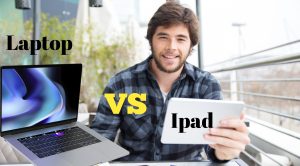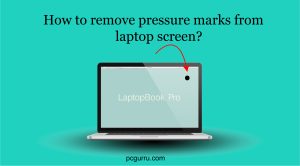How to put stickers on a laptop? How many times have you seen someone’s laptop and asked yourself, what’s with the stickers? It can seem like an odd thing to do, but there are some good reasons to put stickers on your laptop computer. Adding decorative stickers to your device can give it some personality and make it more memorable, especially in the event of theft or loss. In this article, we have discussed some reasons you should consider decorating your laptop with fun stickers. We will also learn how to put stickers on a laptop.
How to put stickers on a laptop?
There are many ways to stick stickers on your laptop. You can use glue sticks to attach them to the laptop. You can also use an adhesive disk to attach them in the desired place. Press down gently with your finger until it sticks. You can also print stickers, cut shapes or apply adhesive to them using a sticker machine. It doesn’t matter how you use it; the final result is stunning!
To put a sticker on your laptop you need to follow the following steps.
To stick the stickers, you need to clean the areas you wish to stick the stickers.
Clean your laptop case with rubbing alcohol. Use a cloth to wipe the laptop clean with rubbing alcohol.
After that, you need to choose from a few stickers on the market. You may find a couple of stickers on the market. You need to choose your favorite one.
It is a good idea to avoid buying a sticker with a larger or more oversized screen. You may have to trim the extra areas if you select an oversized sticker. This could cause damage to the sticker’s beauty. Measure the area on your laptop where you wish to place the stickers and then select the size. You now have the stickers you need in the right size and shape.
To attach the stickers, don’t apply too much pressure. Use gentle pressure to secure the sticker. You should make sure that there are no bubbles on the stickers. The above steps should help you stick a sticker to your laptop. Let me know if you are unsure or have any questions.
Reasons You Should Put Stickers on Your Laptop
To keep up with modern trends
It’s important to put stickers on your laptop so you can keep up with modern trends. One day, it could be all about minimalist sticker designs. Another day, it could be all about frilly sticker designs. Either way, your laptop is sure to look great with a shiny set of stickers! Also, if you ever get bored with stickers on your laptop, there are plenty of fun sticker removal techniques that will leave your laptop looking as good as new. So, if you have a laptop and love stickers—put stickers on your laptop!
Read also: Gaming Laptop vs Business Laptop
To help prevent theft
In today’s digital world where information can easily fall into someone else’s hands or be accessed by others in ways we never expected—it makes sense to add some extra security measures for our laptops. After all, laptops are expensive and not everyone out there has good intentions when it comes to our property. If someone wants my laptop bad enough they might try to steal it from me…but what if I had my little security team protecting my computer? That would make it much harder for a thief to get away with stealing my laptop! So, if you have a laptop and want to protect your data or keep your laptop safe from thieves—put stickers on your laptop!
To show off your personality
It’s important that you put stickers on your laptop so that people know who you are. One of my favorite things about stickers is how they give us an opportunity to express ourselves through something as simple as a sticker design. There are tons of fun designs out there, so no matter who you are or what you like—you can find a sticker design that suits you perfectly! And once people see those beautiful stickers on your laptop…they’ll know exactly who’s behind them! So, if you have a laptop and want to let others know more about yourself…put stickers on your laptop!
To make it look good
The number one reason I think everyone should put stickers on their laptops is because it makes them look great! No matter what kind of laptop you have (Macbook Pro? Dell? Asus?) or whether it’s old or new—stickers will always make it look better than without stickers. So, if you have a laptop and want to make it look even better than before…put stickers on your laptop!
To make you stand out from the crowd
While we’re big fans of standing out, there are a few things to consider before slapping stickers all over your laptop. If you choose wisely, a sticker or two can highlight your brand and make it easier for people to find you online. But if you don’t pay attention to what type of person might be looking at your laptop—and why they might be interested in contacting you—you could run into trouble by throwing every sticker in sight onto your laptop. There are several reasons you should consider putting stickers on laptops: First and foremost, customers will know who you are, making it easier for them to contact you when needed. Another reason is that stickers have been shown to increase customer loyalty, which means you’ll get more repeat business.
Add personality and character to the laptop
Finally, stickers add personality and character to your laptop. This helps set you apart from other laptops that look exactly like yours. Just remember that not everyone is going to see these stickers as a positive thing; some people may even see them as tacky or distracting! If possible, test out different sticker styles with potential clients before committing to an entire sticker line-up. Also, try sticking to stickers that align with your brand image and identity. For example, if you run a modern startup but decide to put Disney stickers on your laptop, customers might not take you seriously. If you want to put stickers on laptops but still want your laptop to stand out without being too obvious about it, consider using vinyl wraps instead of actual stickers.
A vinyl wrap gives you many of the same benefits as a sticker without actually attaching anything permanent or visible directly onto your laptop’s case. They’re easy enough to remove and reapply later if necessary so you’ll never feel stuck with any one design for long periods either!
To protect your laptop
If you use your laptop for work, then you know how important it is to protect it. A sticker can serve as a sort of first line of defense against scratches, dents, and other damage. Investing in a laptop skin, screen protector or any other accessory is a smart move to make before you toss your computer into your briefcase or backpack each day.
If you’re buying used gear from eBay or another auction site, add stickers to all of your laptops first thing so they look like they are brand new! The protective stickers will hide existing scuffs and scrapes while also preventing future damage from occurring. Just be sure not to peel off stickers when trading laptops with colleagues, unless you want them to do it too! It might feel weird at first but trust us: after a few days of using stickers on your laptop, it becomes second nature. It’s like driving a stick shift: awkward at first but you get used to it quickly.
Final thoughts
Once you start putting stickers on laptops, you’ll never go back. There’s just something about seeing a laptop covered in stickers that makes people smile and wonder what kind of person uses such an unusual laptop. Whether it’s because stickers give laptops personality or because people just think sticker-covered laptops are cool, there’s no denying that adding some personality to your technology can improve your life (and maybe even help you land a job). There’s nothing wrong with wanting to stand out—just don’t go overboard! Some people have even been known to put dozens of stickers on their laptops—but we recommend starting small and working up from there.
If you have any questions about putting stickers on your laptop, don’t hesitate to ask in the comments below! We would be happy to help answer any questions you might have about putting stickers on laptops. Thanks for reading our post about how to put stickers on laptops! I hope it helps you figure out whether or not it’s a good idea for you. If so, go ahead and put some cool stickers on your laptop today!
FAQS
What is the best place to put a sticker on a laptop?
It depends on the laptop design and stickers being used. However, the best place is to put it near the front of your laptop.
What are the methods to remove stickers from laptops?
There are many methods to remove stickers from laptops. You can remove it using a razer or blade, alcohol, goo gone, a hairdryer, and warm water.
How stickers can be placed on laptops without damaging them?
You need high-quality stickers if you want stickers to be able to stick to a laptop without damaging it. You can’t just choose the best stickers; you have to properly apply them. You must clean the area on your laptop where you intend to place it.
Are stickers useful?
Yes, stickers are beneficial as it becomes easy to find laptops and items are less likely to be lost. It also protects the laptop from damage.
Are waterproof stickers beneficial?
Yes, waterproof stickers can protect laptops from water, dust, dirt, and oil.
Which stickers are useful and which stickers are not useful to put on a laptop?
Stickers with a matte surface are ideal for computers. Stickers with a matte finish are resistant to fingerprints and other marks and can be used for longer periods.
Glossy stickers shouldn’t be placed on computers as they are more likely to reveal fingerprints or other markings.