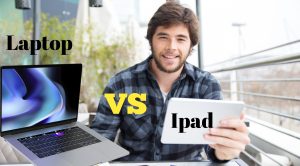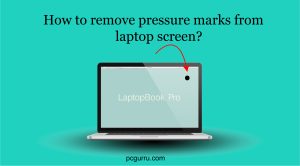Does laptop RAM work in a desktop? Have you ever wondered what the difference between laptop RAM and desktop RAM is? You’re not alone! This is one of the most frequently asked questions that computer specialists receive from their clients, so we’ve put together this guide to answer that question and a few others. Don’t hesitate to reach out if you have any other questions about computer parts and maintenance—we love helping our customers!
Laptop RAM vs Desktop RAM: What’s the Difference?
RAM is RAM, right? Nope. There are quite a few key differences between laptop and desktop RAM that you should be aware of when shopping for your next computer. Let’s take a look at them in greater detail. We’ll start with one of the most obvious differences:
Size & Speed – Laptop RAM vs Desktop RAM
Does laptop RAM work in a desktop? While desktops have been using standard-sized DIMMs since 1993 (the year IBM released its first Pentium PC), laptops have been using smaller SO-DIMMs since 2005 (when Intel released its Centrino platform). The main reason behind these different sizes is heat dissipation—or lack thereof—in laptops compared to desktops. Laptops tend to run much hotter than desktops because they are packed into small spaces with limited airflow and can’t dissipate heat as well as their desktop counterparts can through large fans or even liquid cooling systems. Because of these limitations, laptops need smaller RAM modules that require less power but also generate less heat. As desktop computers are more powerful, they have larger memory modules than laptops. Because of their larger form factor, desktops can use larger modules with more pins (and thus more memory) without generating excessive amounts of heat.
You can choose from standard sizes of desktop RAM such as 2GB, 4GB and 8GB or 16GB or 32GB. This allows you to easily determine the right amount of RAM for your computer. Because it can handle multiple tasks simultaneously, desktop RAM is also faster than laptop RAM.
A dual-in-line memory module, also known as DIMM, is used to store system memory on desktops. It is also known as a DIMM and consists of several smaller memory chips that are located on the same circuit board. This type of memory is used by the majority of desktop computers.
Because laptops are smaller than desktops, they use smaller memory modules. This is because they are designed to be portable and last longer than desktops. You can find the RAM you need in standard sizes for laptops like 1GB, 2GB and 4GB. However, you might not be able get exactly what you need if you have more than 4GB RAM. Because it is designed to prolong battery life, laptop RAM has a slower speed than desktop RAM. It can also handle multiple tasks at once.
The memory in laptop RAM is called a small outline dual-line memory module (or SO-DIMM) for short. These memory systems can be smaller than desktop memory systems, as they are designed to fit in a laptop.
Connection to host device – Laptop RAM vs Desktop RAM
Another difference between laptop and desktop RAM has to do with how each type connects to its host device. For desktops, RAM uses two separate connectors: a 240-pin DDR3 connector used by older DDR3 modules and a 288-pin DDR4 connector used by newer ones. To connect RAM to a motherboard, simply line up all pins on both sides and push until it clicks into place.
Compatibility – Does Laptop RAM work in a Desktop?
The laptop RAM will not be compatible with desktop RAM. If you are thinking of buying desktop RAM for your laptop and believe it will work fine, think again. This is important because many people love to upgrade their desktops and laptops over time. The memory structure is very different between desktop RAM and laptop RAM.
Can You Put Laptop RAM In a Desktop PC?
Does laptop RAM work in a desktop? Laptop RAM is not designed to handle the same high load as desktop RAM. It runs at a lower voltage than desktop RAM. Laptop memory is more likely to fail than desktop RAM, so it is not worth risking your laptop’s life.
However, you can use laptop RAM in desktop computers if you seek cost-effective, long-lasting RAM. As long as the motherboard supports it, it will work fine. It’s important to research if your motherboard can support your desktop RAM.
You could quickly run into problems if you don’t know the compatibility of the RAM you are considering installing on your desktop or laptop. Different motherboards have different types of memory slots.
Desktop motherboards use two DIMM slots for DDR3 SDRAM and DDR4 modules, while laptop motherboards have one SO-DIMM slot. The RAM for laptops is often 5- or 6-sided and not 2- or 4-sided as desktop memory. The pins at the bottom of the chip might be different from the ones on your motherboard.
Is it possible to convert laptop RAM into desktop RAM?
You might be wondering whether you can convert laptop RAM to desktop RAM. However, there are some things you need to remember. As we mentioned, laptop RAM uses a different pin layout than desktop RAM. If you attempt to insert a desktop chip in a laptop’s motherboard, it will not fit as well as it should. If you have the right adapter, you can use your desktop’s memory in a laptop with no problems. Second, laptop memory is slower than desktop memory. Laptops require less power than desktops and thus are more efficient in terms of speed and voltage.
Your desktop computer may run at 1600MHz, or faster, but your laptop might only run at 1333MHz. Finally, heat generation and dissipation are always issues when you use desktop memory in your laptop. A laptop case usually doesn’t have enough space for cooling fans or heat sinks as there is in a full-sized PC case with sufficient ventilation holes for airflow.
Can I Upgrade My Current Computer Memory (RAM)?
If you have a desktop computer, then yes, you can upgrade your memory. Your memory slots will be located on either your motherboard or inside your tower case. Laptops are a different story, however. Laptops, in general, present challenges for upgrades because many components are not removable. Manufacturers solder RAM to the motherboard in laptops, which can make upgrades challenging and risky without expertise. With that said, most newer models do allow RAM upgrades via SO-DIMM modules that fit into one of your laptop’s RAM slots. However, since there is no standardization between manufacturers when it comes to RAM for laptops, make sure you check with your laptop manufacturer before buying new memory modules!
Although it’s important to understand some of these basics about RAM for both desktops and laptops alike, most consumers really only need to know two things about their computers’ RAM: how much they have installed currently and how much they need. And even though we’ve answered these questions at length in our detailed guides above, we thought we would give some quick answers here as well. For example, how do I figure out how much RAM I need?
How Much RAM Do I Need?
How much RAM you need depends on what you want to do with your computer. If you’re just browsing and checking social media, 4GB should be plenty. If you enjoy video editing, music production or other demanding tasks, however, 8GB will help prevent stuttering and missed frames. Keep in mind that there are two types of RAM—desktop and laptop—and they aren’t interchangeable. You can’t use desktop RAM in a laptop, or vice versa. Most computers come with an amount of RAM pre-installed by their manufacturer; if it isn’t enough for your needs, you’ll have to upgrade it yourself.
Things to Consider When Buying New Computer RAM
Before you run out and buy new RAM for your computer, there are a few things to consider. First, make sure that your computer supports whatever type of RAM you want to buy—for example, if you have an old desktop running Windows XP on it and you want to install DDR3 memory, your motherboard may not support it. Second, take into account what kind of RAM you already have installed in your computer. If you’re buying RAM as an upgrade from existing RAM, make sure that it’s compatible with what’s already inside.
For example, don’t try to install DDR4 memory in a system with only DDR2 slots available—it won’t work! Finally, think about how much RAM you need in order to be productive; more is always better when it comes to computers (and most other things), but don’t waste money by buying too much just because it’s cheap right now!
Where Can I Buy Computer Memory?
Buying memory for your computer can be as simple as pulling out your credit card and purchasing a bundle of RAM chips right off of Amazon. However, there are other considerations to take into account before you do so. First, keep in mind that desktop computers have different RAM requirements than laptops. Additionally, there’s a significant difference between SDRAM memory and DDR SDRAM memory, especially in terms of performance and bandwidth. For these reasons (and more), you should take care to buy high-quality computer memory from a reputable seller—as opposed to whatever’s cheapest on Amazon at any given moment.
Buying Computer Memory or RAM Online
The prices for laptop RAM and desktop RAM can vary widely depending on where you’re buying. If you want to save money, it’s easiest to buy online; sometimes you can get a bigger RAM upgrade for less online than in stores. Plus, laptops are more prone to faulty memory than desktops, so sometimes it’s worth paying a little extra for better-quality components from a reputable brand. But why is computer memory cheaper online? After all, that seems backwards—why would retailers charge more in stores and then discount their products later at home?
There are two reasons, both related to brick-and-mortar businesses’ higher overhead costs. This compares to online retailers. In short, your local store has higher costs associated with keeping its doors open. In order to make up for those higher costs, they charge more when customers walk through their doors. Online retailers don’t need to incur these expenses and therefore offer lower prices overall. That said, if you’re willing to pay a premium price (sometimes as much as 50 percent or more), some local stores will match or beat online pricing on RAM upgrades too!
How to Install New Computer Memory
You want to know how to install new computer memory, but don’t want to take apart your laptop (or desktop). Worry not! It’s just as easy as popping in a replacement chip—you may need a screwdriver and pliers—but it doesn’t have to be difficult. There are two major differences between laptop RAM and desktop RAM. First, laptops use what is called low profile or slim memory while desktops use standard memory modules. Second, certain laptops demand more screw removal, often due to their compact size. However, if you follow these few steps, you should have no problem getting new computer memory up and running again in no time.
Conclusion
In this article we have addressed the question does laptop RAM work in a desktop? We discussed how laptop RAM is different than desktop RAM and how it is difficult to attach laptop RAM into desktop. Laptops need smaller RAM modules that require less power but also generate less heat. As desktop computers are more powerful, they have larger memory modules than laptops. Because of their larger form factor, desktops can use larger modules with more pins (and thus more memory) without generating excessive amounts of heat. Another difference between laptop and desktop RAM has to do with how each type connects to its host device. We also discussed some tips to buy reliable RAM.