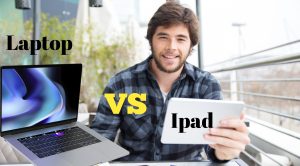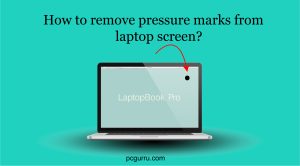If you’re looking to buy a new laptop, then you’ve probably been inundated with all kinds of terms that don’t mean much to you. One in particular is 4k resolution and 1080p resolution, and the differences between the two can be difficult to understand. To help you out, here’s an explanation of what these resolutions are and what they mean when it comes to laptops. If you’re looking to buy one of these awesome devices, don’t forget to check out our interactive laptop comparison table below! The difference between 4k vs. 1080p laptop is explained very well in this article.
4K UHD Laptops
4K has the highest resolution. These are 3840×2160 Pixels and 4096×2160 Pixels. 4K allows for more detailed image quality. Clear images can be delivered even at larger screen sizes with 4K. 4K provides unparalleled depth and smooth edges. Because of its high quality, many people love 4K. The 4K laptop is designed to give you the best performance and results. The 4K image quality is four-times better than HD. Digital cinemas use 4K resolution. Both the consumer and home theatre environments prefer 4K. Unbeatable colors are available in 4K. 4K’s contrast and saturation are unparalleled. If you’re into 4K video editing or photo editing, you can count on your 4K laptop.
These are the many benefits of 4k laptops. Let’s now examine the downsides. They are costly and could cost you a lot of money. As the number of pixels grows, will the price of your computer. 4K laptops consume a lot of energy, leading to reduced battery life. This is an issue with 4K laptops. If you need to run heavy applications or do tasks such as video editing or photo editing that could benefit from better display capabilities, a 4k laptop might be the best choice. The laptop is worthy for those who are willing and able to invest in their computers.
The pros of 4K UHD Laptops
Enhanced Picture Quality
As 4k are 3840×2160 Pixels and 4096×2160 Pixels. More Pixels produce sharper images and videos. 4K displays are standard equipped with excellent colour gamut, saturation and contrast. It’s stunning. Netflix offers 4K movie streaming.
4K Editing
A 4K laptop screen is ideal for photo and video editing. Adobe Photoshop and Adobe Premiere use the 4K laptop’s pixels. Content creators love high-resolution laptops.
Cons of 4K UHD Laptops
Costly
Laptops with 4K displays are expensive and can put a strain on your wallet or bank account. If the laptop has more pixels, it will cost more.
Extended battery life & less power
These 8 million pixels on your laptop screen will consume more energy to keep it alive. You can reduce the resolution of a 4K laptop’s video to Full HD in order to save battery life. It won’t work due to the identical number of pixels. 4k Laptops have shorter battery life than 1080P.
1080P Laptops
Laptops with 1080p are 1920×1080 pixels. These are also known as Full HD. These are the standard resolutions for laptops. Laptops with 4k resolution are not much different from laptops with 1080p. It is the number of pixels. The picture quality is not as good as 4k, but it is still acceptable.
Best part is Laptops 1080p have a long battery life. Your computer can be used throughout the day. The battery will last longer if it has fewer pixels. What is the best thing about laptops with 1080p displays? It is perfect for daily use. Enjoy movies and photos that are vibrant and enjoyable. The laptop is excellent in quality. For your daily tasks, you don’t necessarily need 4K laptops. 1080p laptops are affordable. You don’t need to spend all your savings just to get one. It’s affordable. They are cheaper than the 4k laptops.If you need a Full-HD, 14-inch -sized laptop, a 1080p laptop will be the best choice. The laptops offer a good gaming experience, even though they have a smaller display screen.
If you’re into 4K editing, a laptop with a 1080p screen is not the best option. The resolution cannot be scaled up. Another problem is a 1080p laptop display. You won’t have the same color accuracy as 4K. The saturation and contrast are not as effective. These laptops aren’t high-quality laptops priced at 1080p.
Pros 1080p Laptop
Healthier Battery Life
Laptops with 1080p screens need to display approximately 2,000,000 Pixels. This is 6.22 million more pixels than a 4K monitor. Number of pixels in 1080p Laptop is smaller, so it uses less power. This lowers battery consumption and increases the battery life. Your battery will last longer if you don’t charge it as often.
Enough for everyday tasks
Many people find that Full HD and 1080p laptop displays are sufficient. . For everyday tasks, a 4K monitor is not required. This is the perfect balance for almost everything. Videos can be more enjoyable than photos.
Inexpensive
Full HD displays are cheaper than 4K displays. Laptops with 4K will cost you more than 1080p, depending on their exact specifications. Budget-minded individuals should not purchase laptops with 4K displays.
Cons 1080p Laptop
Imperfect color accuracy
This is where 1080p displays are behind 4K displays. This does not mean that all 1080p displays are bad at colour accuracy. In terms of colour accuracy and colour gamut, saturation, contrast, and saturation, 4K displays are superior to 1080p displays. Except for a few laptops, these displays are average. If you are concerned about the colour accuracy on a laptop with 1080p displays, do your research.
Not appropriate to 4K editing
The title suffices. The resolution cannot be increased beyond 1920×1080. It cannot be scaled up to 4K resolution. This renders 1080p laptops incompatible with 4K video editing, 4K photography editing, and streaming 4K movies via Netflix.
Here is comparison table explaining difference between 4k vs. 1080p Laptop.
| Features | 4k Laptop | 1080p Laptop |
| Display | Ultra HD(3840 * 2160) | Full HD(1920×1080 pixels) |
| Hardware | Alike 1080p variants | Alike 4K variants |
| Gaming Performance | Not recommended for gaming as screen refresh rate is slower | Screen refresh rate is faster |
| Availability | Easily accessible | Easily accessible |
| Usage | Good for designers & video editors | Ideal for basic tasks |
| Battery Life | Consumes battery quickly | Better as compared to 4k Laptop battery life |
| Price | Costly | Reasonable |
4k vs. 1080p Laptop: What’s the difference
Displays: 4k vs. 1080p Laptop
4K Displays are capable of displaying at a resolution of 3840×2160. Ultra HD, UHD display also known as 4K Display.
Displays with 1080p resolution have a resolution of 1920×1080. These displays are common and most often found in laptops. Full HD Displays can also be referred to as 1080p displays.
What does the screen resolution refer to? The screen resolution is the number of pixels that are displayed horizontally or vertically on a display or screen.
4K UHD displays have a resolution 3840×2160. Each horizontal line on the screen is 3840 Pixels. Like the horizontal lines, each line vertical has 2160 pixels and moves from top to bottom.
Full HD 1080p displays are 1920×1080 in resolution. This means that every horizontal line on the screen has 1920 pixels moving left to right. Like the horizontal lines, each line is 1080 Pixels long and moves from top to bottom.
How can you determine the number of Pixels within a Display with either a 4K resolution or 1080p?
It’s easy. Multiply horizontal Pixels by vertical Pixels.
Total Pixels = (Horizontal Pixels * Vertical Pixels)
A 4K UHD LCD is composed of 3840 * 2160 = 8,294,400 pixels
A 1080p Full HD display can have (1920 x 1080 = 2,073,600 Pixels).
A 4K Display is 4x as Pixel-rich than a 1080p screen. The 4K display has more pixels per inch than the 1080p display, which means that 4K displays will have better picture quality and colour accuracy than 1080p displays. Now that you are familiar with the screen resolutions you can explore the advantages and disadvantages of each.
Hardware: 4k vs. 1080p Laptop
A 1080p laptop has all the features you’d expect to find on a 4K laptop, except for the displays. A 1080p laptop can run high-end GPUs or multi-core CPUs. This means you don’t lose out on hardware, despite the difference in resolution.
Gaming Performance: 4K vs.1080p Laptop
It’s difficult to play on a 4K screen because 4K laptops have a low Screen Refresh Rate of only 60 Hz. Many games run at very high FPS. You will experience screen tearing, stuttering, and ghosting if your screen refresh rate drops below 4K. You will experience frequent lags while playing.
To play 4K games smoothly, you will need a graphics card that supports NVIDIA GSync and AMD FreeSync Technology. These technologies ensure that the FPS is equal or lower to the Screen Refresh rate. This eliminates screen tearing and stuttering as well as lags.
The 1080p screen is recommended and more enjoyable because of its high refresh rates, 120 Hz to 140 Hz and 240 Hz respectively. High refresh rates allow for high FPS while playing games. High screen refresh rates for 1080p screens eliminate the possibility of Screen Tearing, Stuttering and Ghosting.
The Acer Predator Triton 500’s screen refresh rate is 300 Hz while that of the MSI GE65 Raider is 240 Hz. These laptops feature a Full HD 1080p Display. These laptops have a screen refresh rate of above 144 Hz. You won’t find this in a laptop with 4K displays.
Gaming enthusiasts who desire to experience lag-free gaming will be happy with a laptop with 1080p Full HD. Gaming on a 4K laptop is not worth the effort if you don’t have a powerful GPU that can support G-Sync technology and Free sync technology.
Availability: 4K vs.1080p Laptop
There are many 1080p laptops on the market with the latest hardware. This will enable you to pick the one that suits your needs. Over the last few years, 4K resolution has seen a significant increase in laptops.
There are many 4K laptops available from various manufacturers as well. There are many options available so you can find the right one for you.
Pricing: 4K vs.1080p Laptop
The pricing of laptops at 4K and 1080p is very different. The 1080p laptop is quite affordable. A decent laptop can be purchased for $400. For those with tight budgets who need the best bang for their buck, a 1080p laptop might be the best choice. A 4K laptop is a good choice if money is not an issue.
A 4K laptop costs around $1000. However, a good laptop for serious work will cost you at least $1000. A 1080p laptop costs $1000, while a 4K laptop will cost you around $2000.
Battery Performance: 4K vs.1080p Laptop
It is crucial to compare 4k and 1080p laptop battery performance, battery power, backup, and battery life. Laptops are mostly dependent on their batteries. A computer should be able to deliver excellent quality for a longer time period without needing to recharge.
If we start by comparing the two laptops, an Ultra-HD 4K display would provide 6.22 million pixels more at any one time. Although this is a remarkable performance, the power consumption of these devices is quite high. This is why the programs can use the 4k laptop batteries very quickly. You might need to plug the laptop’s charger to get power for longer sessions.
The easiest way to increase your device’s battery-life is to lower your screen resolution. This isn’t ideal for many users so it may be a good idea for you to charge your device for extended work sessions. You can expect that the backup time for 4k laptops will be between 2 and 3 hours due to the rapid drain of the battery when you engage in high-performance activities.
Conclusion
We conclude the guide by saying that both 1080p and 4K laptops have their merits. If you’re looking to save some money, 1080p Laptops are likely to be less expensive than their 4k counterparts. You can’t really have any issues with laptops if the hardware is good. You can even get 1080p laptops with a higher refresh rate. These laptops are ideal for gaming and will allow you to enjoy the best gaming experience possible. The 4K screen is a stunning sight to behold. A 4K laptop is a great choice if you are interested in creating or editing video, streaming movies, or playing high-quality games. You should be aware that 4K laptops are not cheap for budget purchases. It will cost you over a thousand dollars to buy a crucial piece.